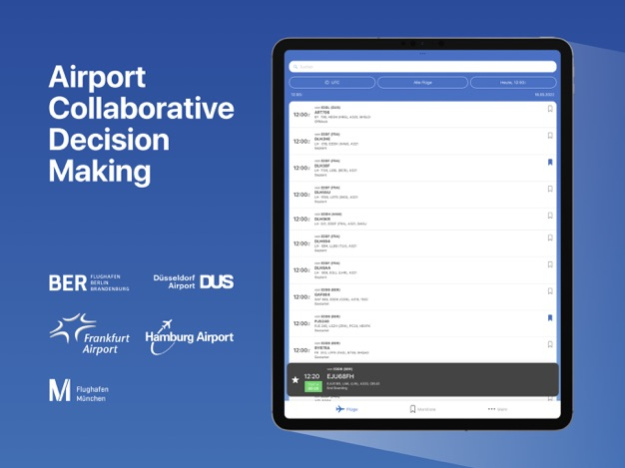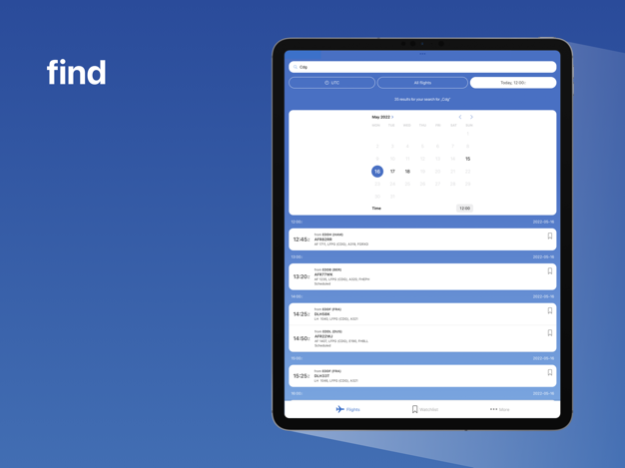Airport CDM-Flight information 2.3.0
Free Version
Publisher Description
Optimize flight handling with the Airport CDM App! Check live data & slots for the airports BER, HAM, DUS, FRA & MUC. For ground handlers & airline crews.
OPTIMIZE YOUR FLIGHT HANDLING WITH THE AIRPORT CDM APP
The Airport CDM App allows you to keep all important departure data and slots at the airports EDDB (BER), EDDH (HAM), EDDL (DUS), EDDF (FRA), and EDDM (MUC) in real-time. Our goal is to support the operational turn-around process and provide a focused data display in the cockpit.
EFFICIENT FLIGHT PLANNING
Find all scheduled departures for the next 36 hours in a searchable and filterable list. Mark as many flights as you like and receive current CDM milestones, de-icing information, and other relevant data. Visual highlights and push notifications keep you informed about changes in the process flow.
EXCLUSIVE FOR AIRPORT STAKEHOLDERS
Our app is exclusively designed for airlines, ground handlers, ground traffic services, and other stakeholders involved in the turn-around process. We offer tailored solutions for the challenges of airport operations.
ATTRACTIVE OFFERS FOR PASSENGERS
Passengers can benefit from attractive online offers from the respective airports. Get information on flight status, gate details, and much more directly from the airport websites. For BER/ Berlin Brandenburg Airport, we recommend the "BER Airport" app available in the popular app stores.
KEY FEATURES AT A GLANCE
• Live display of flight data such as scheduled time, destination airport, callsign, flight number, aircraft type, registration, and flight status.
• Track flight progress with current CDM milestones like EOBT, CTOT, TOBT, and TSAT.
• Keep track of SID, gate, parking position, runway, and taxi time.
• Receive de-icing information such as Deicing Request, ECZT, EDIT, and de-icing position.
• Mark flights as favorites for quick access.
• Follow a TSAT countdown and color highlights for a quick status overview.
• Stay up-to-date with push notifications and in-app alerts.
• Choose between local device time or coordinated world time (UTC) for time indications.
• Utilize the airport-specific info layer for emergency information.
Optimize your flight handling today with the Airport CDM App.
• OUR CDM PROCESS PARTNERS
• Airport companies
• Airlines
• Handling agents (ground handling agents)
• Ground handling companies
• Air traffic control
• European Air Traffic Flow Management (EUROCONTROL NM)
• Are you a CDM process partner interested in participating in the Airport CDM App?
Please let us know: airport-cdm@berlin-airport.de
IMPORTANT NOTES
The use of the Airport CDM App is only permitted after confirmation of the terms of use. Please review the terms of use and privacy policy before downloading this app.
https://corporate.berlin-airport.de/en/geschaeftspartner/airlines-handling/airport-cdm/a-cdm-app/nutzungsbedingungen.html
FEEDBACK
We continuously strive to improve the Airport CDM App and provide high-quality service. We welcome your feedback in the form of criticism, suggestions, and praise. We are attentive listeners!
Contact: airport-cdm@berlin-airport.de
FURTHER INFORMATION
For detailed information on the Airport Collaborative Decision Making Process (A-CDM), glossaries, and contacts, please visit:
http://cdm.berlin-airport.de/
https://www.hamburg-airport.de/de/A-CDM
https://cdm.frankfurt-airport.com/content/fraport-company-cdm/en.html
http://acdm-germany.de
Apr 25, 2024
Version 2.3.0
We are pleased to announce that all features of the app are now available for the second largest German airport, Munich. Welcome aboard!
About Airport CDM-Flight information
Airport CDM-Flight information is a free app for iOS published in the Office Suites & Tools list of apps, part of Business.
The company that develops Airport CDM-Flight information is Flughafen Berlin Brandenburg GmbH. The latest version released by its developer is 2.3.0.
To install Airport CDM-Flight information on your iOS device, just click the green Continue To App button above to start the installation process. The app is listed on our website since 2024-04-25 and was downloaded 1 times. We have already checked if the download link is safe, however for your own protection we recommend that you scan the downloaded app with your antivirus. Your antivirus may detect the Airport CDM-Flight information as malware if the download link is broken.
How to install Airport CDM-Flight information on your iOS device:
- Click on the Continue To App button on our website. This will redirect you to the App Store.
- Once the Airport CDM-Flight information is shown in the iTunes listing of your iOS device, you can start its download and installation. Tap on the GET button to the right of the app to start downloading it.
- If you are not logged-in the iOS appstore app, you'll be prompted for your your Apple ID and/or password.
- After Airport CDM-Flight information is downloaded, you'll see an INSTALL button to the right. Tap on it to start the actual installation of the iOS app.
- Once installation is finished you can tap on the OPEN button to start it. Its icon will also be added to your device home screen.